Learn how to check your BVN details online! Find out this important information in seconds with our step by step guide.
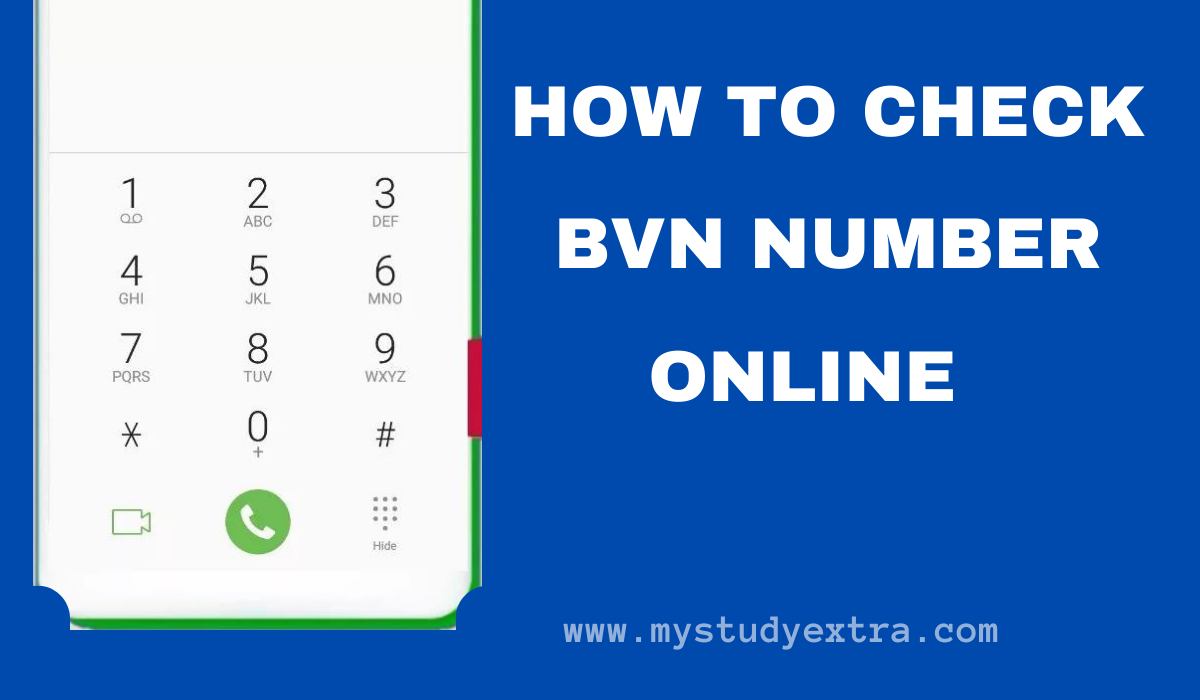
How to check bvn details online: How to check bvn details online can be hard most times especially if you don’t follow a proven process. In today’s digital age, checking your BVN (Bank Verification Number) details online has become a necessity. Whether you’re a customer of Access Bank, UBA, or facing low airtime, we’ve got you covered. In this guide, we will walk you through the steps to effortlessly check your BVN details online, ensuring a hassle-free banking experience.
How to check bvn details online on Access Bank
Access Bank customers can conveniently check their BVN details by following these simple steps:
-
Log in to your Access Bank mobile banking app
To begin, ensure you have the Access Bank mobile banking app installed on your smartphone. If you don’t have it, you can download it from your app store and complete the registration process.
-
Navigate to the “Services” or “More” tab
After logging in, you’ll find a menu typically labeled “Services” or “More.” Tap on it to access a range of banking services.
-
Select “BVN Inquiry” from the list of available options
In the services menu, locate “BVN Inquiry” and tap on it. This will initiate the process of checking your BVN.
-
Enter your 11-digit BVN
The system will prompt you to enter your 11-digit BVN. Carefully input the number and double-check for accuracy.
-
Verify the information displayed
Once you’ve entered your BVN, the system will retrieve your BVN details and display them on the screen. Verify the information to ensure it matches your records.
-
You can also choose to receive your BVN details via email
If you wish to have a record of your BVN details sent to your email for future reference, there’s often an option to do so within the app.
By following these steps, Access Bank customers can easily access their BVN details online, saving time and effort.
How to check bvn details online on UBA
UBA customers can also access their BVN details online effortlessly:
-
Open the UBA mobile banking app or visit the official UBA website
Similar to Access Bank, you’ll need to have the UBA mobile banking app on your smartphone or access their official website from your computer.
-
Log in to your account using your credentials
Enter your login details, which typically include your username and password.
-
Look for the “BVN Services” or “BVN Inquiry” option within the app or website
UBA usually provides a menu or section dedicated to BVN-related services. Locate this option and click on it.
Input your 11-digit BVN: As with Access Bank, you’ll need to enter your BVN number in the designated field.
-
Retrieve your BVN details instantly
After entering your BVN, the system will retrieve your BVN details and display them on the screen.
-
Cross-check the information displayed
Take a moment to verify the information to ensure it matches your records. This step is crucial for accuracy.
-
You can choose to save or print the details for future reference
Most banking apps and websites offer options to save or print your BVN details, making it convenient for future use.
UBA customers can easily access their BVN details online through the mobile app or website, ensuring they have their banking information readily available.
How to Check BVN Without Airtime
Running low on airtime doesn’t mean you can’t access your BVN details. Here’s how to do it without spending a dime:
Ensure you have a smartphone or computer with an internet connection: To check your BVN without airtime, all you need is a device with an internet connection. This method doesn’t require a SIM card with airtime.
Open your preferred web browser: Launch the web browser on your device, whether it’s a smartphone, tablet, or computer.
Visit the official BVN portal provided by the Central Bank of Nigeria (CBN): Type in the web address of the official BVN portal, which is usually provided by the Central Bank of Nigeria (CBN). This ensures the security of your BVN information.
Locate the “Check BVN” or “BVN Inquiry” section on the webpage: Once on the BVN portal, you’ll typically find a section labeled “Check BVN” or “BVN Inquiry.” Click on it to initiate the process.
Enter your 11-digit BVN in the designated field: The webpage will prompt you to input your 11-digit BVN number. Be sure to enter it accurately.
Complete any required security verification, such as a CAPTCHA: To ensure security and prevent automated requests, you may be asked to complete a CAPTCHA or similar security verification.
Click “Submit,” and your BVN details will appear on the screen: After clicking the “Submit” button, the system will retrieve your BVN details and display them on the screen.
Verify the information to ensure it’s correct: Take a moment to review the BVN details displayed on the screen. Verify that all the information is accurate.
By following these steps, you can easily check your BVN details online without the need for airtime. This method is particularly useful in situations where you may not have sufficient credit on your phone.
Conclusion
I have explained How to check bvn details online and many other things you need to know. Whether you’re a customer of Access Bank or UBA, or you’re short on airtime, the steps provided here make the process straightforward and hassle-free. No need to visit a physical bank branch when you can access your BVN details at your fingertips.
Now, go ahead and take control of your banking experience by checking your BVN details online. It’s quick, convenient, and ensures your financial information is always at your fingertips.