Learn the easiest way on how to check MTN data balance! Follow our step by step guide for Easy steps to check your MTN data balance quickly.
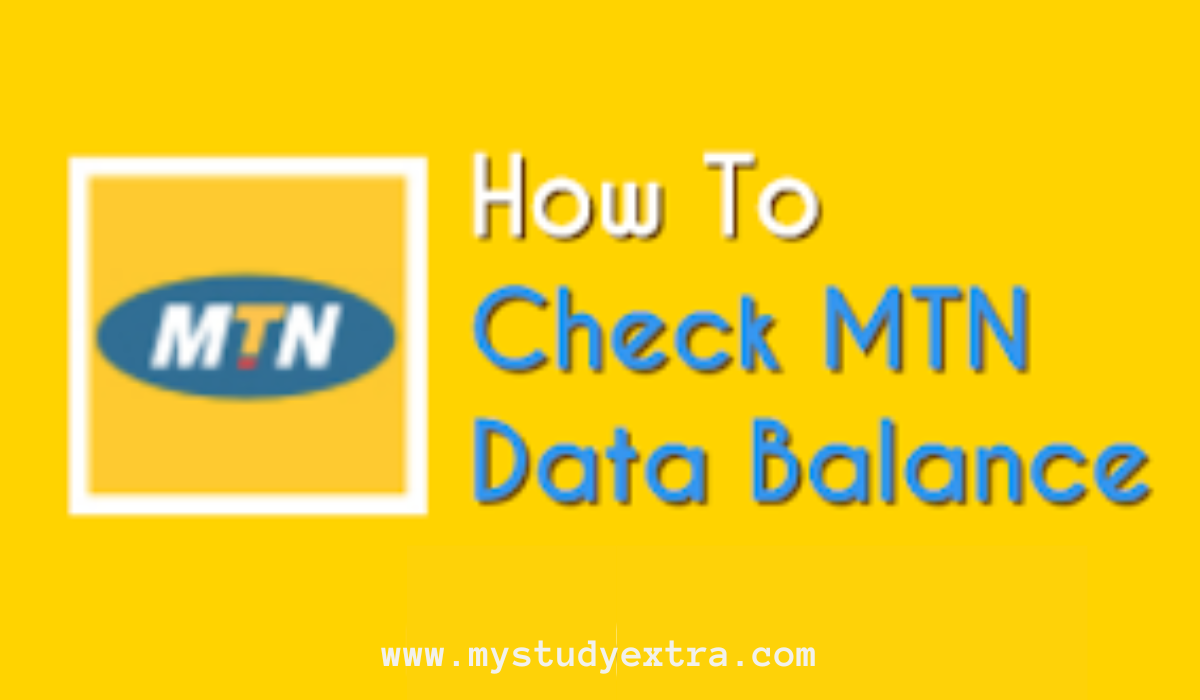
How to check mtn data balance: Hello there, fellow MTN user! You all know that Mtn has changed almost all their ussd service codes. It’s essential to keep track of your mobile data usage to ensure you stay connected without interruptions.
One of the simplest and most convenient ways to check your MTN data balance is through SMS. I will guide you on How to check mtn data balance and we will delve into the details of this method, step by step.
Understanding the Importance of Checking MTN Data Balance
Before we dive into the specifics of the SMS method, let’s explore why monitoring your data balance is crucial. Imagine streaming your favorite music or video, only to discover that your data has run out midway. It’s a frustrating experience. By regularly checking your data balance, you can avoid such situations and plan your online activities effectively.
Methods to Check MTN Data Balance
MTN offers several methods to check your data balance, including SMS, USSD codes, and mobile apps. In this article, we’ll focus on the SMS method, which is straightforward and accessible to all MTN users.
The Convenience of SMS Method
Checking your data balance via SMS is exceptionally convenient for a variety of reasons. Here’s why this method stands out:
-
No Internet Required
One of the primary advantages of using SMS is that you don’t need an internet connection. You can check your data balance even when you’re in an area with no internet access.
-
Universal Accessibility
-
Instant Results
When you check your data balance via SMS, you’ll receive your data balance details almost instantly. This means you can plan your online activities without delays or interruptions.
Step-by-Step Guide: How to Check MTN Data Balance via SMS
Now, let’s walk through the process step by step to ensure you can easily check your MTN data balance with SMS:
-
Compose a New SMS
The first thing to do here is to go to your messaging app, and create a new sms message.
-
Enter the Correct Code
In the message body, type the code: 2. This specific code is your key to discovering your MTN data balance. It tells the MTN network to provide you with this information.
-
Send the SMS
Once you’ve entered the code, add 312 as recipient and simply hit the send button. Importantly, you won’t be charged for sending this message. It’s a free service provided by MTN to help you manage your data.
-
Receive Data Balance Details
Within a few moments, you’ll receive a reply SMS from MTN. This message will contain all the information you need about your remaining data balance. It will include details like the amount of data you have left and its expiry date.
Benefits of Using SMS to Check MTN Data Balance
There are several advantages to using the SMS method, and it’s worth exploring these benefits in more detail:
-
No Internet Required
As mentioned earlier, this method doesn’t rely on an internet connection. This is especially beneficial when you’re in remote areas or facing network issues.
-
Accessibility
The SMS method is universally accessible. It doesn’t discriminate based on the type of phone you own. Whether you have a basic phone or a smartphone, you can use this method to check your data balance.
-
Speed and Convenience
The speed at which you receive your data balance details is remarkable. You don’t have to wait around wondering about your data usage; it’s delivered almost instantly to your phone.
Troubleshooting Common Issues
While checking your data balance via SMS is generally straightforward, you may occasionally encounter issues. It’s essential to address these concerns effectively to ensure a smooth experience.
-
Check the Code
If you don’t receive a reply within a few minutes, double-check that you’ve entered the correct code (*312#). A small error in the code can lead to inaccurate results.
-
Network Coverage
Ensure that your phone is within an MTN network coverage area. Sometimes, a weak signal can result in delayed responses.
-
Consider Alternative Methods
If problems persist, consider trying alternative methods, such as using USSD codes or the MyMTN app, to check your data balance. Having multiple options at your disposal ensures that you can always stay informed about your data usage.
How to check mtn data balance using alternative methods
Apart from SMS, you can also check your MTN data balance using USSD codes or the MyMTN app. Let’s briefly explore these alternative methods to provide you with a comprehensive understanding.
-
USSD Codes
USSD codes are quick and easy to use. You dial a specific code on your phone’s keypad, and the network responds with your data balance details. These codes offer flexibility, especially if you prefer using your phone for such tasks.
-
MyMTN App
For smartphone users, the MyMTN app provides a user-friendly interface to check data balances, recharge, and manage your account. It offers a more visual and interactive way to monitor your usage.
Conclusion
In conclusion, staying on top of your MTN data balance is essential to make the most of your mobile experience. The SMS method provides a stress free way to check your data balance, ensuring you’re always in control of your data usage. So, go ahead, give it a try, and enjoy uninterrupted connectivity on your MTN network. Remember, keeping it simple and staying informed is the key to a seamless digital journey. Happy browsing!
Frequently Asked Questions
-
Is checking my data balance via SMS free of charge?
Yes, checking your MTN data balance via SMS is entirely free of charge. MTN offers this service to its customers as a convenient way to stay informed about their data usage without incurring any additional costs.
-
Can I use the SMS method to check data balances for other MTN services like data bundles or promotions?
The SMS method sending no 2 to 312 primarily provides information about your general data balance. To check specific balances related to data bundles, promotions, or other services, you may need to use alternative methods or specific USSD codes provided by MTN. It’s advisable to consult MTN’s official website or customer service for precise information on checking various balances.